People want similar mobility on their PCs as they get on their smartphones.
It is unlikely that your end goal is just to get connected to the Internet. Instead, connecting to the Internet is a step (or a hurdle) towards what you really want to do, like surf, socialize, or explore, and you would prefer that your PC is connected and ready for you to use whenever you want and wherever you are.
We looked at the fundamentals of wireless connectivity and re-engineered Windows 8 for a mobile and wireless future, going beyond incremental improvements. This is a good example of work that requires new hardware to work in concert with new software in order to realize its full potential.
Simplifying your mobile broadband experience
We knew that if we were to give you true mobility, that Wi-Fi alone would not be enough. Therefore, for Windows 8, we fully developed and integrated mobile broadband (MB) as a first-class connectivity experience within Windows – right alongside Wi-Fi.
We first included mobile broadband in Windows 7, but if you were a mobile broadband user, you likely had a number of hurdles to overcome before connecting with mobile broadband. Yes, you needed the requisite mobile broadband hardware (e.g., mobile broadband dongle or embedded module and SIM) and data plan, but you also needed to locate and install third-party device drivers, and in some cases software, before ever getting your first connection. If the drivers for your device and software from your mobile operator were not available locally, you had to find another connection type (perhaps Wi-Fi) to the Internet to search for software on the websites of the PC maker or mobile operator. This placed a sizable hurdle in front of users trying to connect with mobile broadband, right when they most needed that connection.
We wanted to eliminate the guesswork in locating and installing device drivers for mobile broadband. We did this by working with our mobile operator and mobile broadband hardware partners across the industry, designing a hardware specification that device makers can incorporate into their device hardware. In Windows 8, we developed an in-box mobile broadband class driver that works with all of these devices and eliminates your need for additional device driver software. You just plug in the device and connect. The driver stays up to date via Windows Update, ensuring you have a reliable mobile broadband experience.
The USB Implementers Forum (USB-IF) recently approved the Mobile Broadband Interface Model (MBIM) specification as a standard, and major device makers have already begun adopting this standard into their device designs, including some designed for other operating systems. For more information on the specification, see the USB-IF press release.
Helping you manage your connections and radios
Typically, mobile broadband devices come with radio and connection management software. Device manufacturers, PC manufacturers, and mobile operators all develop, distribute, and support these applications for you to connect to their networks, turn radios on and off, configure connection settings, and get contact information for help and support. Prior to Windows 8, you needed these applications to compensate for functionality not provided natively in Windows. This additional software confused and frustrated users by conflicting with the Windows connection manager, showing different networks, network status, and a separate user interface. Windows 8 eliminates this confusion by providing simple, intuitive, and fully integrated radio and connection management.
The new Windows 8 network settings allow you to turn individual radios on and off (Wi-Fi, mobile broadband, or Bluetooth), as well as disable all radios at once with the new “airplane mode.” Windows 8 provides native radio management to eliminate the conflicts and confusion, and to provide a consistent experience for controlling your radios without the need to install additional software. This is new for PCs even though it has obviously long been available on today’s mobile phones (or Windows Mobile phones, going way back).
Continue reading… (blogs.msdn.com)
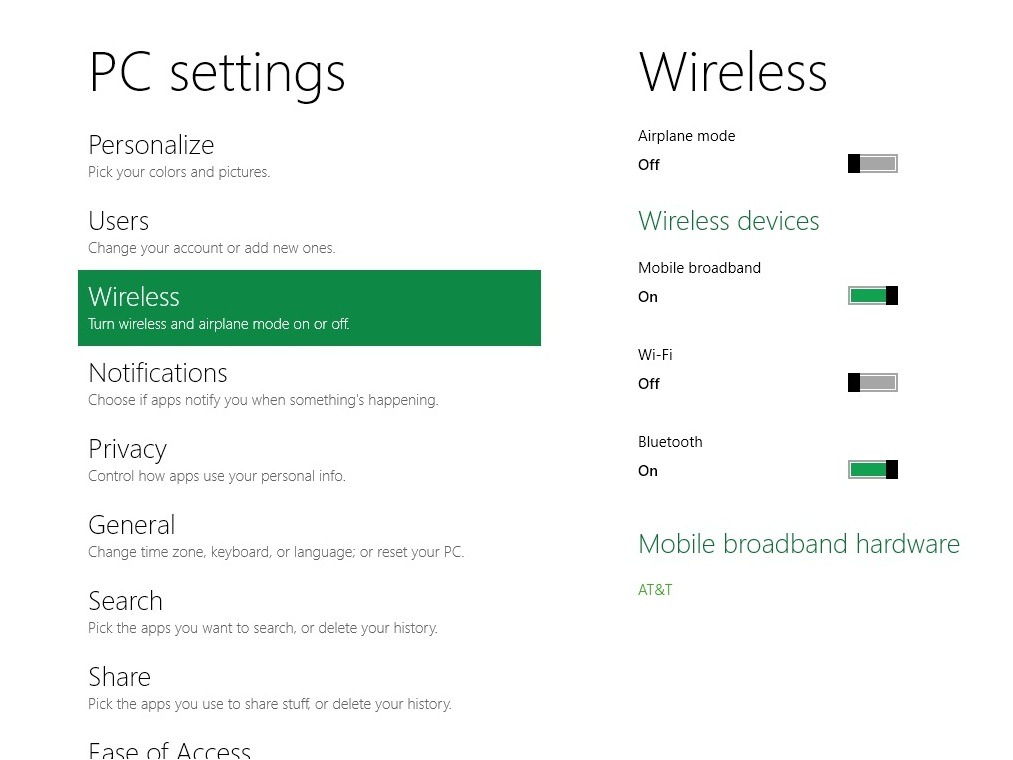
Hi Sir,
Will Windows7/Vista/XP also have the new MBIM driver support through windows update in the future?
Thanks.
Best regards,