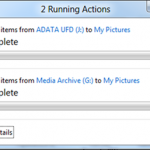 Copying, moving, renaming, and deleting are far and away the most heavily used features within Windows Explorer, representing 50% of total command usage (based on Windows 7 telemetry data). For Windows 8, we want to make sure that using these core file management commands, which we collectively refer to as “copy jobs,” is a great experience. (more…)
Copying, moving, renaming, and deleting are far and away the most heavily used features within Windows Explorer, representing 50% of total command usage (based on Windows 7 telemetry data). For Windows 8, we want to make sure that using these core file management commands, which we collectively refer to as “copy jobs,” is a great experience. (more…)
Recent posts
- How to downgrade Windows 10 to Windows 8?
- How do you go back to Windows 8.1 or 7 after installing Windows 10?
- Battle of the fastest among Windows 8 & Windows 10
- Tips and tricks on increasing productivity in Windows 8.1
- Enterprises should dump their Windows 8.1 deployment plan, says Gartner
- Skype stops updates for the Windows 8 app on the end of the first week of July
- Tricks to make Windows 8 work like Windows XP
- Windows 8 & 8.1 beats up XP this June!
- How to check for and turn on Windows 8 update
- 7 Tips To Save You From Widows 8.1