Everyone love Window Sidebar Gadgets. Gadgets make your work easier and handy. 8GadgetPack is currently shipped with more than 40 gadgets for you to play with. Apart from the traditional gadgets such as clock, weather, calendar or slideshow, you will also find useful gadgets that display detailed and real-time information about your disk drives, network, processor load, temperature etc.
How to bring desktop gadgets back in Windows 8 with 8GadgetPack:
1. Download 8GadgetPack
http://www.windows8downloads.com/win8-8gadgetpack-boqxpsbc/
2. Install
3. Finish
4. Use gadgets in your Windows 8

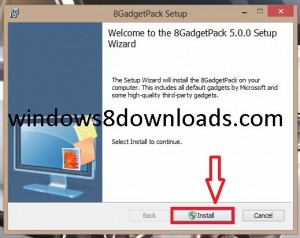
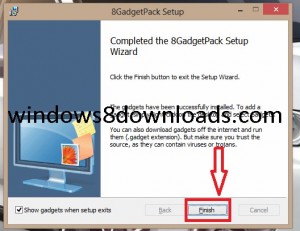

perfect many many thanks
Thanks for your tutorial to install desktop gadgets on Windows 8. I was searching it and will install it now.
This is really sad that I come here to find decent programs to use on my new windows 8 machine and I have to filter through all of the programs you have allowed on here that have adware attached. I very strongly recommend getting rid of programs that use spyware because many refuse to associate their searches on sites which condone such reckless behavior.
iam asking many peoples about how to enable gadgets for windows 8…all of them will told it is not possible to enable gadgets for windows 8..but when i follow the instruction that u mentioned..and finally i enable the gadgets..really thanks for giving solutions for this problem…