Microsoft is discontinuing its Windows OS program. If you are facing problem after Windows 10 upgrade or installation, then you are not going to get any help soon. The best option, like millions already did, is to downgrade the Windows 10 to Windows 8. See how you can do it.
First method is to go to the Windows Start menu, click on Settings >> Update & Security >> Recovery. A new window will emerge that will give you option to downgrade to various previous Windows versions including 8 or 8.1. Select the one you want and click on “Get Started”. A message will appear to reconfirm the downgrading. Approve the confirmation and click on Next. Your computer will automatically downgrade to Windows 8 from Windows 10.
If the first method does not fit for you try this second one. Create backup of all your important files and locate the Windows.old file in the root directory. Find the roll back option from there and click on it. A new window will come where you need to click on “Update & Security”. In the new window click on “Recovery” selecting the recovery options of your choice. That’s all – give the PC few minutes time to set things up for you. Once down you restore your backup.
Remember the both of the above methods work when the machine has the history of different OS versions of Windows and you have only upgraded from one to another. If you have installed Windows 10 wiping the previous versions, these options will not remain enabled. In that case, we suggest, you take backup of your important files and wipe clean PC from Windows 10, get the Windows 8 disc for installation and after installation insert the product keys. If you do not get the Windows 8 DVD or USB, you can still downgrade to Windows 8 from Windows 10 by downloading the Windows 8 and its ISO files and putting them on a bootable drive. From there you can easily get the Windows 8 installed.
Compared with Windows 10 to Windows 8 and 7, many users find the Windows 7 more appealing in terms of functional implications. So, before downgrading to Windows 8 from Windows 10, you may also consult with your friends opinions on Windows 7.
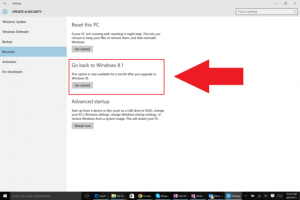
thanks for shared wonderful information of giving best information.its more useful and more helpful. great doing keep sharing
For them to discontinue this phone is the best thing they ever did. They should have thought of it before they made it. The only thing it has going for it is the Nokia brand, they have durability.
It’s always a good practice to stay updated. I, personally like to update it to the latest version, but many users don’t like it at all.